Want to Know How I Elevated My iPhone Portrait Photography?
I recently created and shared a video on Instagram highlighting the game-changing equipment I use to make my iPhone portraits. Because so many people in my community were confused about how I was shooting so many frames at once without touching the phone. Most people need to learn about the fantastic equipment to help you create the ultimate iPhone portrait.
When I started my journey with iPhone portrait photography using my hand-to-trigger, I knew there was room for improvement. My desire to emulate the professionalism of my photography sessions led me on a quest to find the perfect equipment for my iPhone shoots. I have a remote for my Canon 1DX, so why could I also have one for my iPhone? After some exploration, I stumbled upon the game-changer - the Atumtek selfie tripod with a Bluetooth remote.
Practice makes things better.
My early attempts at iPhone photography involved using my hand and finger to press the trigger, resulting in less stable shots and a limited range of poses. Then, I experimented with the timer feature, but constantly resetting it was cumbersome and disrupted the flow of my shoots. I found practising my poses and expressions hard, so I needed a better solution to maintain fluidity while capturing diverse poses and expressions.
Enter the Selfie Tripod.
After some research, I found the Atumtek selfie tripod, and it checked all the boxes for what I needed. This lightweight and adjustable tripod provided the stability required for capturing images. With its versatile height and angle adjustments, I could position my iPhone precisely as I envisioned, whether for a full-body shot or a close-up portrait.
The Power of Bluetooth Remote.
What truly set the Atumtek selfie tripod apart was the Bluetooth remote that accompanied it. This nifty little gadget was a game-changer, allowing me to trigger the iPhone's camera remotely without touching the phone. Now, I could move from one pose to another, capturing every fleeting expression and emotion in real time. You will likely catch a natural face and pose if you keep moving while shooting. Plus, you feel less wooden during shooting if you can move and shoot as you go.
The Professional Photography Experience.
Armed with the Atumtek selfie tripod and Bluetooth remote, I could finally achieve the professionalism I craved in my iPhone photography. The remote's wireless capabilities meant I could maintain a connection from a distance, allowing me to experiment with different perspectives without compromising stability. It finally felt like I was on a shoot with my 1DX!
Freedom found.
The ability to shoot without being tied to a timer or manually pressing the shutter opened doors to creative experimentation. I could focus more on the composition, lighting, and subject positioning, resulting in images that resonated with my audience. Plus, then, I could share more content with you effortlessly.
My journey from simple hand-triggered iPhone shots to emulating the experience of a professional photography session was made possible by the Atumtek selfie tripod and Bluetooth remote. This dynamic duo revolutionised how I approached iPhone photography, offering stability, flexibility, and freedom of expression.
Please download my free PDF on "How to Create the Perfect iPhone Portrait" here, keep exploring, practising, and honing your skills, and let your creativity shine through your lens!
Also, if you want to hear more from me, please subscribe to my weekly email here.