Mastering Self-Portraits: Overcoming Common Technical Challenges
I love an upside-down iPhone selfie. If you don’t know what I’m talking about, check out this video to learn more.
Self-portraits are a powerful way to express yourself and capture moments in time or to create your next LinkedIn / CV portrait. Learning the art of self-portraiture comes with its own set of challenges, especially when it comes to technical aspects. Whether you are shooting on a DSLR or with a powerful camera, we all carry it everywhere, i.e., smartphones; we have the potential to master this art. Your smartphone is not just a device; it's a tool that can help you create stunning self-portraits. However, let's talk about the common technical challenges, and I will provide some practical tips to overcome them, empowering you to take control of your self-portrait journey.
This portrait is the perfect example of finding a window to light myself and backlighting. Check out this video to see backlighting in action.
Camera Settings
The correct camera settings can significantly affect the quality of your self-portraits. Download my free guide here for a detailed guide on creating the perfect iPhone portrait, including camera settings and other tips.
You can try adjusting the aperture and changing the exposure on your iPhone to achieve the desired exposure. Exposure is the amount of light that reaches the camera sensor, which plays a crucial role in determining the brightness and darkness of your image.
What am I talking about? Could you try holding your focus point on the screen? A yellow box and a slider will appear. Move the slider up and down to change the phone's exposure. For detailed instructions, watch my Instagram video.
Remember that it's all about experimentation. Try different settings to find the perfect balance for your shot, let your curiosity guide you, and have fun!
Focus
Achieving sharp focus in self-portraits can be tricky on a DSLR, especially when you are both the photographer and the subject. Trust me, I have tried. You can use the autofocus feature on your camera or set the focus manually by using a tripod and adjusting the focus point. I use a fluffy toy to focus.
But if you do it on your iPhone, its automatic features make it a breeze, so you should have no excuse! Your iPhone is designed to make self-portraiture easy and enjoyable, so relax and let it do the work.
Composition
Composition is crucial in creating visually appealing self-portraits. Please pay attention to the framing rule of thirds, a compositional guideline that divides an image into thirds (both horizontally and vertically) so that it has nine pieces and four gridlines. Try to have your head in a square in the grid on your camera, and you will have nailed it.
I prefer to experiment with different angles and perspectives to find the most flattering composition for your self-portraits. I like to be different; otherwise, everyone's portrait will look the same.
Lighting
Proper lighting can make or break a self-portrait. Natural light is often the best option for capturing flattering portraits. Avoid harsh overhead lighting, which can create unflattering shadows on your face. If you follow me on social media, you know I always talk about window light. So find a window or shade and stick to it. Have the sun behind you, not in front of you, so you are backlit and look like the angel you are.
Editing
Editing your self-portraits can help enhance the overall look and feel of the image. Use editing software to adjust exposure, contrast, colour balance, and sharpness. If you have an iPhone: Apple has excellent editing software that comes with your phone; save money on any other apps. I stick to shooting all of my portraits on my iPhone in "studio light" in portrait mode, and I don't edit them after I have shot them. If I'm using my DSLR, I get it right on camera and usually use minimal editing on my computer. But they are your photos. You do you!
Remember, the most essential aspect of self-portraiture is having fun and expressing yourself authentically. Happy shooting! If you need more help, I have a six-part online course covering all of this. You can find out more here.