Everyone loves a business hack! Below are my five go-to apps.
Dubsado
"From capturing leads on your website, automatically following up with a questionnaire based on the client's input or sending them a proposal that will make them eager to select those big-ticket packages, we've got you covered." Dubsado is your one-stop platform for managing client enquiries in your business.
Other features include automation workflows, client portals, lead tracking, calendar sync, invoicing, and contracts. The best part is that everything is easy to use and customise to fit your unique branding. Pop your logo and branding colours on a proposal, change the questions on your client questionnaires or customise contract templates to suit your business.
I was so over all the toing and froing with my clients regarding costs. So, it helped me to set my prices and organise payments and contracts. I wish I had heard of it sooner because it saves me so much time!
So completed a course run by Charlotte Isaac called Ease Seekers early last year. You can set up Dubsado in a group, which is great fun! I’m an affiliate of Ease Seekers. Get $125 off here.
2. Lightroom
I use Capture One when I'm shooting, but if I'm bulk processing images for Instagram and my website, I use Lightroom. It is usually used to import and save, edit, tagging, and share numerous digital photos.
"Lightroom works on organisational features and allows users to organise and manage all the photos in bulk faster and easier. Lightroom is the most popular and accessible tool for photographers looking for a straightforward editor. It is also ideal for beginners and graphic designers." -Lightroom.
1. Plann
"Plann is a complete Instagram scheduling, analytics and strategy suite that is visually focused, just like Instagram, to ensure your absolute success on social media. It has a simple drag-and-drop workspace, making it easy and saving you time. It measures the results of your posts and your stories, tracks your website click-throughs, and even shows you your best performing colour palettes to keep you focussed on your growth." So says Plann, and I agree! I have used other schedulers, but this one is the best. It had hashtags, ideas for content and what to write for your posts. Plus, I can manage Creative Women's Business's account too!
2. Last Pass
Last Pass is a password management app that helps you store all your digital passwords in one place. In addition, it has a browser extension to keep everything safe on your computer. Finally, their mobile app is the best as I never remember my passwords!
3. Grammarly
It’s a daily lifesaver! Grammar was never my strong suit. Now I do so much writing that I need help to make sense of my thoughts. My parents probably think I'm lazy, but I need this app. I have it on my phone because I always want my text messages to be grammatically correct!
Do you use any of the above apps for your business? Let me know here. I'm always keen to hear other people's hacks!