Here is a step by step guide on how to take the perfect Linkedin portrait using only your iPhone and no fancy photography equipment.
The result of my IPhone portrait session shot at home.
Given this digital world we live in, more employers what to see what you look like before the interview. I guess they want to see how presentable you are. But who has a budget for a photographer? So I have created a step by step guide and a video on Instagram on how to get THE SHOT, and you don't need any tripods or camera stands.
I get it it's daunting taking photos of yourself, especially if you have no experience and no fancy equipment, just an iPhone. But, follow these steps, you will create something that you are proud of. You may even use it as your profile picture at every chance you get.
Window light
The first thing you need is a great light source, and a window is always a great option, be sure to turn off other lights, especially any downlights. Next, turn your camera on and find the best light and stick with it. Finally, try not to sit in direct sunlight; make sure it is filtered flat light. That way, you won't end up squinting!
Sit down
Sitting down is the best way to feel comfortable, so sit down and get comfortable.
Look presentable
I prefer simple clothing, no patterns as they date. Do your hair and makeup like you are going out for a night with your best mates. Not only will this make you feel good, but it will look good too.
No tripod, no worries
Set up your phone slightly higher than your face when you are sitting. Make sure it's horizontal; that way, it has a better chance of staying in the right spot (more surface area). I used some books and some cans of tomatoes to prop up my phone. Blue tack or playdoh is also a great way to create a stand for your phone.
Use portrait mode
Choose either studio light or contour light to create a perfect vignette for your face. Given both a go, so you have options when you are editing.
Set up the self-timer
I prefer the 3sec countdown, but if you want more time, there is a 10sec option too.
Now pose!
I promise you will feel like a fool! But the best way for you to achieve the best portrait of yourself is to keep moving, move your body lean into the camera, keep your chin down, laugh a little and keep shooting until you feel like you have something.
Edit your image
The next step is to choose your favourite image; then I like to crop, making sure your face is in the centre symmetry is everything; choose a filter, add some contrast and a vignette.
Result
Please show me your results! Tag me on Instagram and let me know if I have helped you. Hopefully, your Linkedin profile picture has gained some attention, and you have scored a new role or your dream job.
If this hasn't worked for you, why don't you write to me, ask me questions, send me a message on Instagram or call me! I'm always happy to chat and help people when I can. Good luck!